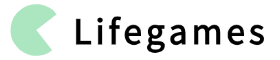Implementing effective data-driven A/B testing for UX improvement requires more than just flipping variants and checking results. It demands a meticulous approach to data collection, hypothesis development, variation design, and rigorous analysis. This article explores the nuanced, technical strategies to elevate your A/B testing from superficial experiments to actionable insights that can significantly enhance user experience.
Table of Contents
- Designing Precise Data Collection Strategies for A/B Testing
- Developing Hypotheses Based on Data Insights
- Creating and Implementing Granular Variations in A/B Tests
- Executing Controlled and Reliable A/B Tests
- Analyzing and Interpreting Test Results with Deep Technical Rigor
- Implementing Winning Variations and Ensuring Long-Term Impact
- Continuous Optimization and Iterative Testing Cycles
- Reinforcing the Value of Data-Driven A/B Testing in UX Optimization
1. Designing Precise Data Collection Strategies for A/B Testing
a) Identifying Key User Interactions and Metrics Specific to UX Elements
Begin by defining core user interactions that directly influence the UX element under test. For example, if testing a new call-to-action (CTA) button, key interactions include clicks, hovers, scrolls, and time spent near the button. Use session recordings and heatmaps to uncover unseen user behaviors that might not be immediately obvious, such as hesitation points or overlooked elements.
Identify quantitative metrics like conversion rate, bounce rate, average session duration, and engagement metrics relevant to your hypothesis. For more granular insights, consider custom metrics such as click-through rate per user segment, or time to first interaction.
b) Setting Up Proper Tracking Events and Tagging for Accurate Data Capture
Leverage event tracking via tools like Google Tag Manager (GTM), Hotjar, or Mixpanel. Define specific event triggers such as ‘Button Click’, ‘Form Submission’, ‘Scroll Depth’. Use descriptive event labels and categories to facilitate filtering during analysis.
Implement custom data layers in GTM for capturing contextual data like user device type, referral source, or logged-in status. Also, set up dedicated tags for each UX element variation to ensure data integrity across different test conditions.
c) Choosing Appropriate Tools and Integrations for Data Collection
Select tools that support multi-channel integration and real-time data collection. For instance, combine Google Analytics for broad behavioral metrics with Hotjar for qualitative heatmaps and session recordings. Use Mixpanel for advanced funnel analysis and cohort segmentation.
For technical accuracy, ensure proper data layer implementation, validate event firing with debugging tools, and verify data consistency across platforms. Establish a single source of truth by syncing data between your analytics tools and your internal dashboards.
2. Developing Hypotheses Based on Data Insights
a) Analyzing Existing User Behavior Data to Formulate Test Hypotheses
Deep analysis of your current data reveals patterns, drop-off points, and areas of friction. Use funnel analysis to identify stages where users abandon, and segment data by device, geography, or user type to detect specific issues.
Apply cohort analysis to observe how different user groups behave over time. For example, if new users have a lower engagement rate on the signup page, hypothesize that the layout or copy may be confusing or unpersuasive.
b) Prioritizing Hypotheses Using Impact-Effort Matrices
Expert Tip: Use impact-effort matrices to focus on high-impact, low-effort hypotheses first. For example, changing button copy might be low effort and yield significant improvements, whereas a complete layout overhaul may be high effort with uncertain payoff.
| Impact | Effort | Hypothesis Example |
|---|---|---|
| High | Low | Simplify CTA copy to increase click-through rate |
| Medium | Medium | Relocate CTA button for more visibility |
| Low | High | Redesign entire layout for improved flow |
c) Documenting Clear, Testable Statements for A/B Variations
Create precise, testable hypotheses that specify the expected outcome and the variation details. Use a standardized format: “Changing [UX element] from [current state] to [new state] will increase [metric] by [expected percentage].
For example:
“Replacing the primary CTA button text from ‘Sign Up’ to ‘Get Started’ will increase click-through rate by at least 10%.”
Document these hypotheses in a shared platform with version control to track iterations and outcomes, ensuring clarity and repeatability for future tests.
3. Creating and Implementing Granular Variations in A/B Tests
a) Designing Variations with Precise Changes Based on Hypotheses
Translate hypotheses into specific, granular variations. For example, if your hypothesis targets button copy, create variants like ‘Sign Up Now’ versus ‘Join Free Today’. If testing layout, modify margins, padding, or element positions with pixel-level precision.
Leverage design systems and style guides to maintain consistency across variations. Use tools like Figma or Sketch for prototyping, and export variations as HTML/CSS snippets for quick deployment.
b) Using Advanced Testing Tools for Multi-Variant and Multivariate Testing
Implement tools such as Optimizely, VWO, or Google Optimize that support complex test setups. For multi-variant tests, define each variation explicitly with URL parameters or JavaScript injections. For multivariate tests, configure combinations of changes (e.g., copy + layout) to understand interaction effects.
Ensure your platform supports sequential testing and adaptive traffic allocation to dynamically favor higher performing variants, reducing exposure time to underperforming options.
c) Ensuring Variations Are Technically Feasible and Consistent Across Devices
Validate variations across multiple browsers and devices using tools like BrowserStack or Sauce Labs. Use responsive design frameworks (Bootstrap, Tailwind CSS) to ensure layout consistency. Pre-test variations in staging environments before live deployment.
Automate cross-device testing with scripts that simulate user interactions. Incorporate device-specific event tracking in your analytics setup to differentiate performance metrics across platforms.
4. Executing Controlled and Reliable A/B Tests
a) Defining Sample Sizes and Duration to Achieve Statistical Significance
Calculate sample size based on your baseline conversion rate, desired statistical power (typically 80%), and minimum detectable effect (e.g., 5%). Use tools like VWO’s calculator or custom scripts implementing the standard sample size formula.
Expert Tip: Always run your test longer than the minimum duration to capture variations due to day-of-week effects or seasonal fluctuations. Typically, a minimum of 2 weeks is recommended.
b) Segmenting User Groups for More Targeted Insights
Implement segmentation at the data collection layer to analyze how different cohorts respond to variations. For example, create segments for new vs. returning users, mobile vs. desktop, geographic regions.
Use filtering in your analytics dashboards or run separate tests for each segment to identify differential impacts. This approach prevents misinterpretation of aggregate data and uncovers nuanced opportunities for UX refinement.
c) Automating Test Deployment and Monitoring with Real-Time Data Checks
Set up automation scripts or use platform features to monitor test progress in real-time. Configure alerts for unexpected drops in performance metrics or technical errors.
Implement dashboard overlays showing key metrics during the test period, enabling quick decision-making. Use A/B testing platforms with built-in analytics that automatically halt tests if statistical significance is reached or if anomalies are detected.
5. Analyzing and Interpreting Test Results with Deep Technical Rigor
a) Applying Advanced Statistical Methods to Validate Results
Move beyond simple p-values; incorporate Bayesian analysis to estimate the probability that a variation is better than the control, accounting for prior knowledge and uncertainty. Use tools like Pyro or BCEA for Bayesian credible intervals.
Calculate confidence intervals for key metrics to understand the range of plausible effects, especially when sample sizes are limited.
b) Identifying and Correcting for Common Pitfalls
Warning: Avoid peeking at results before reaching the pre-specified sample size, which inflates false positive rates. Always lock your analysis plan prior to data collection.
Account for multiple comparisons if testing several variations simultaneously by applying corrections such as the Bonferroni correction or False Discovery Rate (FDR).
c) Using Data Visualization to Clearly Communicate Findings
Utilize tools like Tableau, Power BI, or R’s ggplot2 to generate visual summaries. Key visualizations include lift charts, confidence interval plots, and funnel diagrams showing the progression of user behavior across variants.
Ensure visualizations are annotated with significance levels, sample sizes, and confidence intervals for transparency and stakeholder understanding.