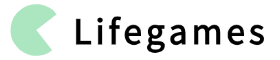Implementing effective data-driven personalization in email marketing requires a comprehensive understanding of data collection methods, audience segmentation techniques, and seamless technical integrations. This article provides an expert-level, step-by-step guide to help marketers and developers leverage advanced tactics for tailored email experiences that drive engagement and conversions. We will explore concrete actions, common pitfalls, and troubleshooting tips to ensure a robust and compliant personalization strategy.
- 1. Data Collection Methods for Personalization in Email Campaigns
- 2. Audience Segmentation Based on Behavioral and Demographic Data
- 3. Building and Maintaining a Customer Data Platform (CDP)
- 4. Designing Personalized Email Content Using Data Insights
- 5. Automating Data-Driven Personalization Workflows
- 6. Technical Implementation: Integrating Data Platforms with ESPs
- 7. Monitoring, Testing, and Optimizing Personalization Effectiveness
- 8. Case Study: Practical Implementation in a Real Campaign
1. Data Collection Methods for Personalization in Email Campaigns
a) Setting Up Tracking Pixels and Event Listeners
The foundation of data-driven personalization begins with granular tracking. Implement tracking pixels—small, transparent images embedded in your web pages and email footers—that capture user interactions such as page visits, clicks, and conversions. To set these up:
- Create a unique tracking pixel URL pointing to your analytics server or tag management system, embedding user identifiers and session data.
- Insert the pixel into your website’s code, ideally via a tag management solution like Google Tag Manager (GTM) for flexibility.
- Configure event listeners using JavaScript to listen for specific user actions such as button clicks, form submissions, or scroll depth, and send these events asynchronously to your data warehouse or CRM.
**Practical Tip:** Use dataLayer pushes in GTM for complex interactions, ensuring you capture contextual information like product viewed, time spent, or cart abandonment.
Expert Tip: Always test your tracking setup across devices and browsers to prevent data loss due to ad blockers or script failures. Use browser developer tools to verify pixel loads and event firing.
b) Integrating CRM and Third-Party Data Sources
Beyond web interactions, enrich your dataset by integrating Customer Relationship Management (CRM) systems and third-party data providers. This involves:
- APIs and Data Connectors: Use REST APIs provided by your CRM (e.g., Salesforce, HubSpot) to pull customer attributes, purchase history, and engagement scores.
- ETL Processes: Set up Extract, Transform, Load (ETL) pipelines using tools like Apache NiFi or Talend to regularly synchronize data into your data warehouse or CDP.
- Data Enrichment Services: Utilize third-party platforms like Clearbit or FullContact to append demographic, firmographic, or social data.
**Pro Tip:** Automate data refresh cycles to prevent stale data, and implement validation checks to ensure data accuracy and consistency.
c) Ensuring Data Privacy and Compliance (GDPR, CCPA)
Personalization hinges on responsible data handling. To safeguard user privacy:
| Compliance Aspect | Actionable Steps |
|---|---|
| GDPR & CCPA | Obtain explicit consent before data collection; provide transparent privacy notices; allow users to access, rectify, or delete their data; implement right-to-be-forgotten mechanisms. |
| Data Minimization | Collect only data essential for personalization; avoid storing sensitive information unless necessary and secured. |
| Security Measures | Encrypt data in transit and at rest; restrict access; conduct regular security audits. |
Critical Insight: Non-compliance risks hefty fines and damage to brand reputation. Always audit your data collection practices periodically and stay updated with evolving regulations.
2. Segmenting Your Audience Based on Behavioral and Demographic Data
a) Creating Dynamic Segments Using Real-Time Data
Dynamic segmentation involves updating audience groups on-the-fly based on the latest data. To implement this effectively:
- Leverage a real-time data pipeline—using tools like Kafka or AWS Kinesis—to stream user interactions directly into your segmentation engine.
- Define segmentation rules that are evaluated continuously, such as “users who viewed product X in the last 24 hours” or “customers with an abandoned cart within the past 2 hours.”
- Implement a segment management system in your CDP that supports live updates, avoiding static static lists that can become outdated.
**Example:** Use Redis as a fast in-memory data store to flag users meeting certain criteria, which your email automation platform can query before sending personalized messages.
b) Using RFM (Recency, Frequency, Monetary) Analysis for Granular Segmentation
RFM analysis segments customers based on:
- Recency: How recently did the customer make a purchase?
- Frequency: How often do they buy?
- Monetary: How much do they spend?
To operationalize:
- Data Preparation: Extract purchase data from your CRM or e-commerce platform into a data warehouse.
- Calculate R, F, M scores using SQL window functions or data processing scripts, normalizing scores into quartiles or deciles.
- Create segments such as “High-value recent buyers” or “Lapsed customers with low frequency” based on score thresholds.
Pro Tip: Regularly recalibrate RFM scores to reflect changing customer behavior, and combine with other data points for richer segmentation.
c) Combining Multiple Data Points for Hyper-Personalized Segments
Maximize personalization by integrating behavioral, demographic, and contextual data into multi-dimensional segments. For example, create a segment of “Urban females aged 25-35 who browsed running shoes yesterday and purchased in the last month.”
| Data Point | Application |
|---|---|
| Browsing History | Identify interests and intent signals for personalized product recommendations. |
| Purchase Frequency & Value | Prioritize high-value or frequent buyers for loyalty programs. |
| Location & Context | Send geo-targeted offers or event invitations. |
Key Insight: The richer your data combination, the more precise your audience targeting becomes—leading to higher engagement rates.
3. Building and Maintaining a Customer Data Platform (CDP) for Effective Personalization
a) Selecting the Right CDP Tools and Integrations
Choosing an appropriate CDP involves evaluating:
- Compatibility: Ensure the CDP supports integrations with your existing ESP, CRM, analytics, and e-commerce platforms.
- Data Model Flexibility: Opt for a platform that allows custom schemas to capture complex relationships.
- Real-Time Capabilities: Prioritize solutions with low-latency data processing for timely personalization.
- Scalability & Security: Confirm the platform can handle your data volume securely and comply with relevant regulations.
**Recommended Tools:** Segment, Tealium, mParticle, or custom data lakes built on cloud services like AWS or GCP, depending on your technical capacity.
b) Data Import, Cleansing, and Deduplication Processes
A high-quality CDP relies on clean, deduplicated data. Here’s how to establish robust processes:
- Data Import: Automate scheduled imports using APIs or ETL scripts. Use formats like JSON, CSV, or Parquet for bulk loads.
- Data Cleansing: Implement scripts to handle missing values, normalize formats (e.g., phone numbers, addresses), and validate data ranges.
- Deduplication: Use fuzzy matching algorithms (e.g., Levenshtein distance) and unique identifiers (email, phone) to merge duplicate profiles.
**Expert Tip:** Maintain a master data management (MDM) strategy to govern data quality and consistency across sources.
c) Automating Data Updates and Synchronization with Marketing Platforms
To ensure your personalization remains current:
- Implement API Webhooks: Use webhooks triggered by user actions to push real-time updates to your ESP or segmentation engine.
- Schedule Regular Syncs: Set up cron jobs or scheduled ETL runs during off-peak hours for bulk data refreshes.
- Use Middleware Platforms: Tools like Zapier or custom middleware can orchestrate data flows and handle error retries.